How to Claim My Account
Primary members can follow these steps to activate and set up their First Stop Health account.
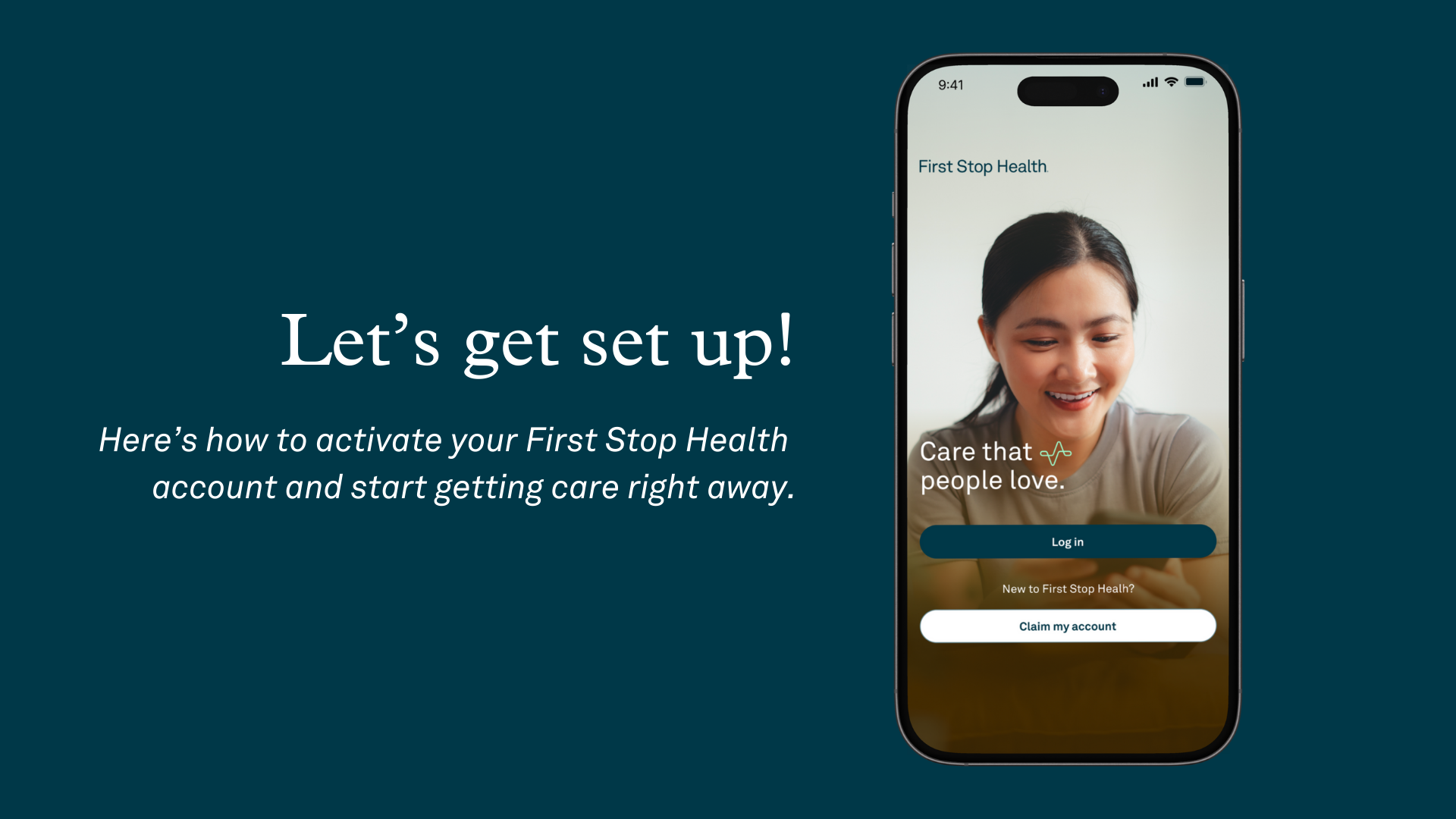
Follow these steps to get started:
- Visit our mobile app or website, firststophealth.com, and select “Claim my account”.
- Verify your information, so we can match you to your account. You'll then review your profile information and can make any necessary changes.
- Create your password to access your account.
- Explore your profile! You can update your profile, request visits, add family members*, and more.
Dependents should look from an email from First Stop Health for a unique link to claim their account!
*Not sure if you can add family? Contact your employer to learn more.
.png?width=1650&height=1275&name=website%20images%20(65).png)